Today evening my husband's friend came over to see my EggBot in action. I showed him how it is printing but as usual we have seen the filling and outline misprinting problem. Since he is a nerd too we decided to debug it finally!
Do you remember these problems I mentioned in my previous posts?
 |
| Lines are going crazy |
 |
| Filling is totally out of the outline |
We have done about 10-12 prints today. Most of them was for testing purposes but on the bright side I could use my new "fat" Sharpie pens because the new pen holder piece is done! My husband printed it out with his 3D printer a few days ago but we just didn't have time to test it yet. (He also promised a post about how he made it, so stay tuned!)
 |
| Test prints |
First, we tried to set the shape of the egg by lifting up and down the motor. It didn't make much change. Then we tried to print out some examples to see if only my designs are bad or it happens with the other ones too. It wasn't my designs. You can see that the prints look good from the distance. But once you look closer the lines are not aligned properly, some filling is not placed right, etc.
The next idea was to create a drawing with only squares to see if they are aligned properly. They were. Then we just printed a line that went around the egg two times exactly. However the line never reached the end of the second round, it was too short.
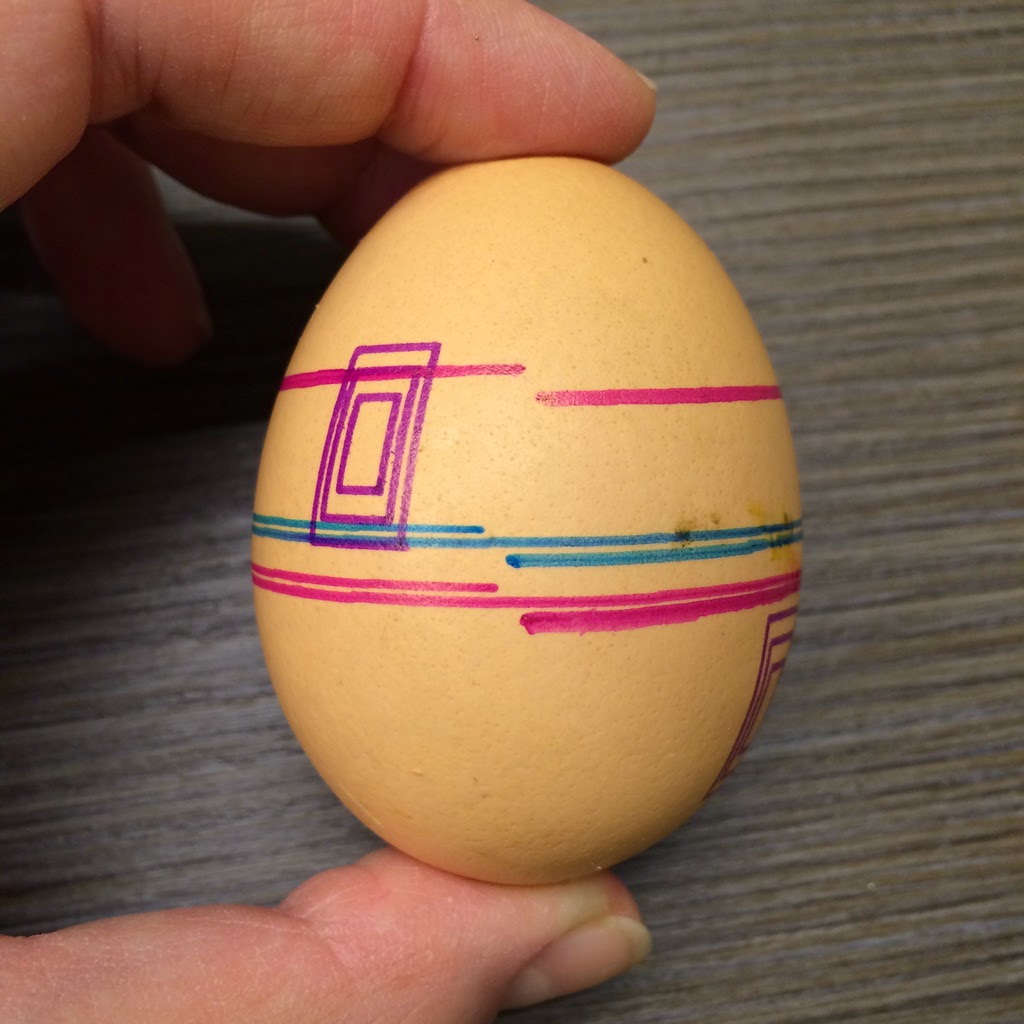 |
| Test printed egg |
Since we didn't have much idea what can cause this problem at the end we decided to try to update the firmware from 2.0.1 to 2.1.5. And tadaaam, it solved everything!
 |
| Egg in the front before and the one at the back after the firmware update |
 |
| Pink is after the firmware update, brown and bronze is before |
 |
| Google man after the update |
 |
| Google man after the update - still there is a tiny mistake with his left shoe |



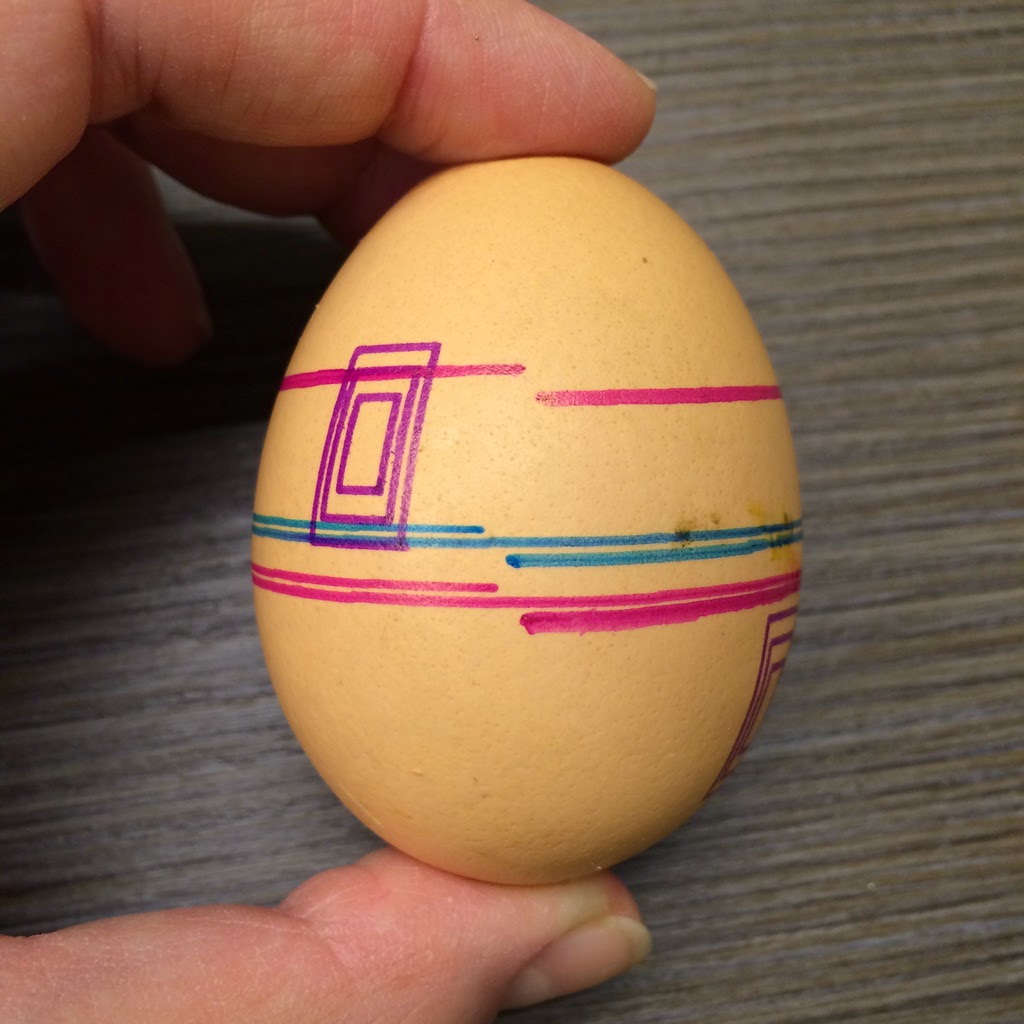




No comments:
Post a Comment